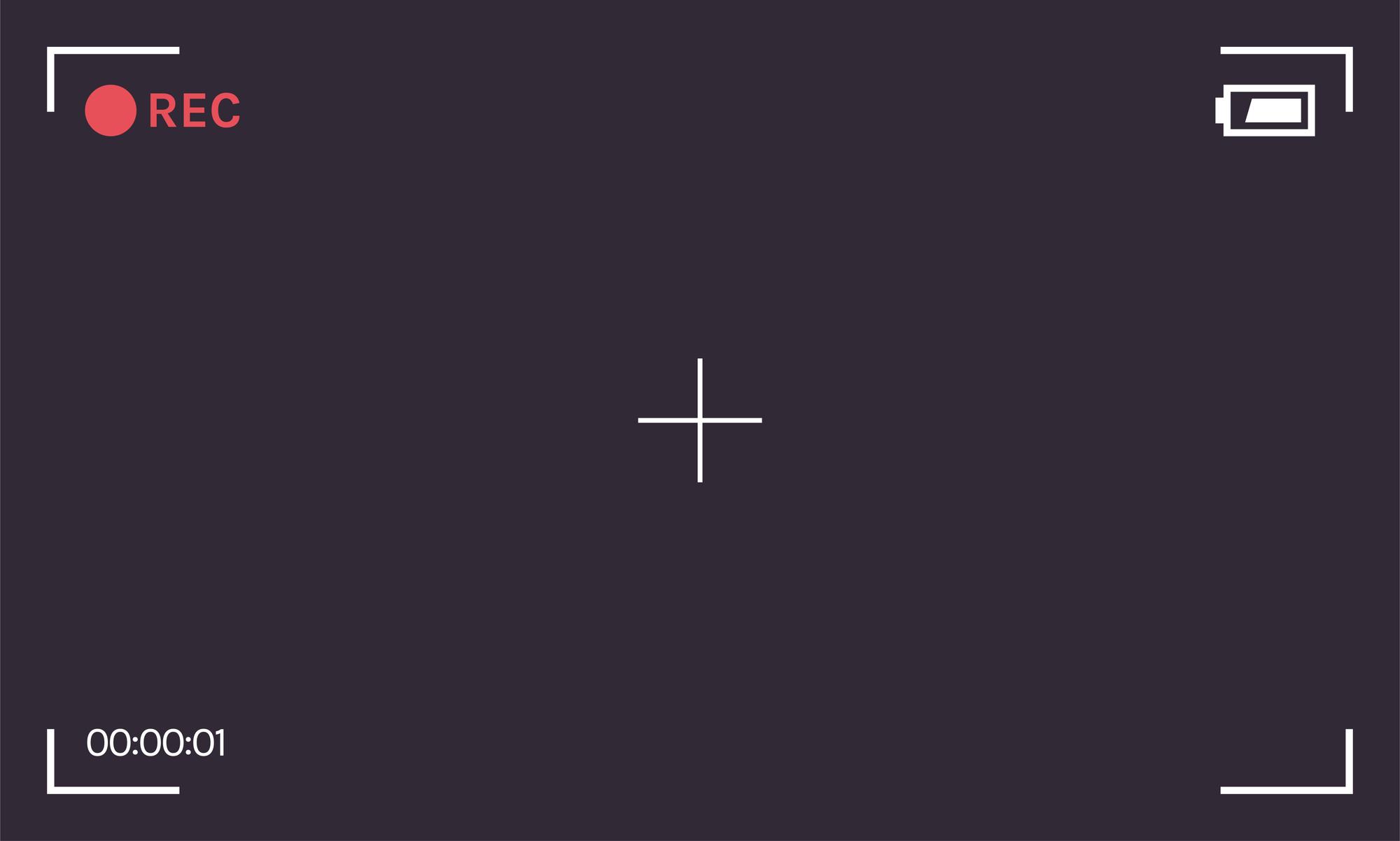Are you looking for a tool that has many useful features, makes it easy to take screenshots, and works with Google Chrome? Then NinjaCapture is the tool you should use. Taking a screenshot of what's on your computer screen is a useful trick that can be used almost anywhere. A screen capture tool is necessary if you want to make tutorials or save some web moments for later.
But screen capturing wasn't a popular thing to do until a few years ago. Because of this, only a few people used the trick to their advantage. If you look for a useful screen capture tool on the internet, you will find many apps that do the same thing. So, you must take time and choose the right tool carefully.
Top Seven Alternatives to Full-Page Screen Capture
When looking for a good, high-quality screen capture app, you'll probably find many similar options. But it might not be as easy as you think to pick the best and ignore the rest. Here is a record of a few of the best tools for capturing the entire screen.
Screenpresso
This is a fairly potent tool for recording your screen. It lets you take screenshots and save them in various formats. Screenpresso also allows you to keep track of all the screenshots you've taken in the past. Screenpresso's most important features are its built-in image editor and the ability to turn images into MS Word, PDF, or HTML files.
One-click Screenshot
You can take screenshots quickly with this tool, which comes with a Chrome extension. The app can easily grab all of the horizontal and vertical parts of any content on a web page. This application is for you if you don't know much about technology. It says that taking screenshots will be quick and easy. All you have to do to utilize the extension is download it.
SnapDraw
SnapDraw is another tool for taking screenshots that promises a lot to its users. It's another free tool that lets you take high-quality screenshots of your computer screen. You are free to add notes to the screenshots you take and change them to add reflective surfaces and make them see-through. When adding annotations, you can add shapes, text, or lines to screenshots. In those words, you can change your screenshots and make them look better and more appealing.
Lightshot
This app for taking screenshots has a user interface that is easier to understand and use. Working on an interface like this makes the app easy to use. Lightshot lets you take a screenshot of a certain part of a web page by clicking a button. You'll be able to change the screenshot with some built-in tools or upload it to a server and share the link with other people.
TechSmith
This is another piece of software that lets you take screenshots of an entire page with the click of a button. TechSmith is a screenshot app that is easy to use and works well. It has built-in advanced quality screen recording and picture editing.
You can take your screen capturing to a whole new level when making videos and pictures of higher quality is easy. If recording your screen wasn't enough, there's more. TechSmith also lets you change the video or screenshots you have recorded. TechSmith makes it easy for you, no matter your screenshot size.
FastStone
FastStone Screen Capture is a good choice if you want to use a tool to record what's going on on your screen by taking regular screenshots. With the app's editing tools, you can take a screenshot and explain more about what is happening. You can take screenshots of any size web page with FastStone. You can take a screenshot of just the part of a website you can see or the whole page.
FireShot
FireShot has a Chrome extension, just like other popular screenshot apps that are easy to use. This makes the tool very easy to use. You can take a picture of a whole web page with FireShot. Then, change the screenshots to fit your needs and add notes to explain what they show. This program lets you save files in any format, such as GIF, PDF, PNG, or JPEG. You can put it on OneNote or send it to others via email.
How to Select the Best Tool for Taking Screenshots of a Full Page?
When it comes to screenshot apps, there are a lot to choose from. Even though you have a lot of choices, it's harder to choose the best app because you have so many to choose from. Here are several things to consider when selecting the best app for taking screenshots.
Using editing tools
User-friendliness
Choices for taking screenshots
Compatibility with OS
How much the software cost
Support and update plans for the screen recording tool
Students used to be the only ones who knew how important screenshots were. They used to take screenshots of anything on any website that was important for their education and could be found on the site. But in the modern world, screenshot chrome extension is used by many people from all kinds of jobs.
Screen capturing trains employees educates people, and sends a clear and positive message to coworkers or seniors. People often find that sending screenshots of messages saves time and effort. For example, a screenshot can help you say something like that in a few minutes.
On either hand, if you attempt to convey it in words, it might take a long time to write the concern. Since screenshots have become more important, the need for tools to take screenshots has risen sharply. So, the number of apps that let you take a picture of your screen has grown over time.
If you desire to select the best screen recording tools, you need to take your time and think about what you want. Or you can trust us and use NinjaCapture by 500apps, which improves your browsing and gives you access to 39 business apps that you can use to develop and run your business successfully.