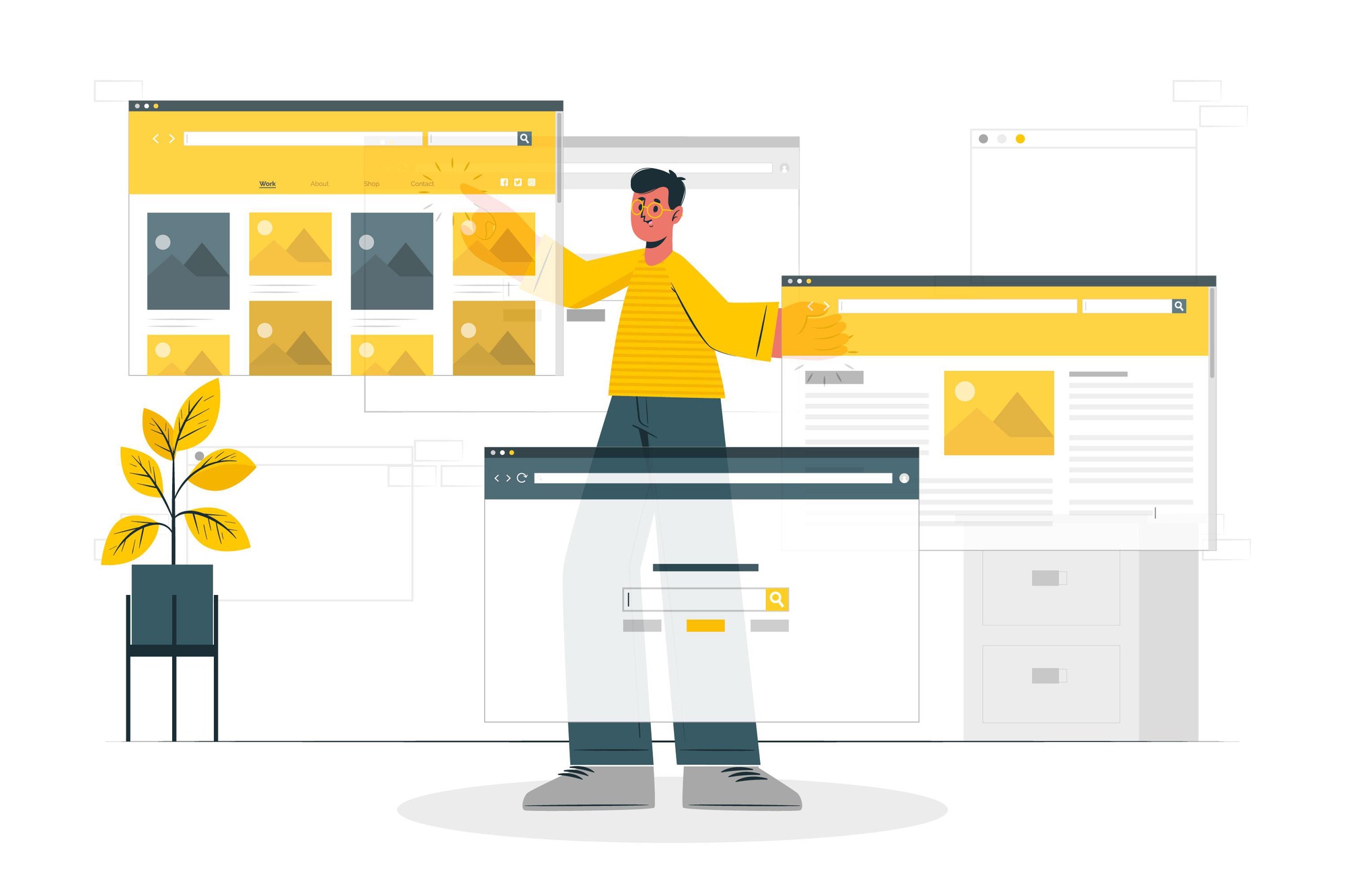People are always willing to learn and grow from the people and things they meet and do. No matter how you learn, whether through word-of-mouth from a mentor to a mentee or by listening to your teacher's wise words in a classroom, you learn in a way that works best for you.
But have you thought about making learning more interesting, fun, and useful than it already is? Well, stop looking. Today, stimulating visual receptors is a method for making learning much better than it is now.
What Do You Require to Understand About the Screen Recording Extension?
With Screen Recording Extension, you can take a picture of your desktop and save it as a picture file or digitally record what happens on your desktop over time. Screen and video capture tools help businesses by letting users share what they see on their screens.
Using screen grabs and a screen recorder will help you create a visually appealing experience as a business owner. For instance, they are the best way to show how to do something on a computer. These tools are often used in eLearning courses that demonstrate how to use a new tool or application.
It makes sense since the students can see and work in a virtual version of the real-life setup they'll be working in when they return to their desks. Screenshots can also be used in classes where students learn how to fill out and send online forms. Some other great things are:
Text Extraction
It would assist if you didn't have to type up the text from a website. The capturing program can take the text from a screenshot or a video. You can easily change the text or copy it to another document to edit it further. This saves you more time and work. Using a screen recording extension, you can take screenshots and record your screen to show how something works, annotate the video, pull out the words, and make your how-to guides, tutorial videos, and short videos.
Audio Recording
It is very important to record sound for the video since no video is complete without music in the background. The screen recording device records the sound using a mic or the system audio to start making the movies informative and useful. This feature also makes it easier for the audience to get involved and adds to the production value. For example, it lets you record audio with just one click and helps you build a good relationship with your viewer.
Annotation
Only a small number of websites have good markup tools. On the other hand, it already has all of these tools built in to help you make your screenshots look more professional and make them into good graphics.
You can make your own editor or choose one from the tool library. No matter what is going on, the pictures are beautiful. Screen captures can be marked up with the help of professional markup tools. With a choice of styles already made, you can make your screenshots look unique and professional. Also, you could make your own.
Moving and Changing Tools
Because it has a predefined tool editor, the screenshots are big and may have to follow certain rules. The program helps to make the graphic part easier. The smart movable tool can help you change the angles of the images you've taken. One screen-capture program lets you do everything, from rearranging to editing to deleting to reframing.
Video Trimming
You can either document the videos and take a quick picture of the most interesting part, or you can take a short video and transform it into an animated GIF. This GIF can be put on websites, used in papers, and talked about in person. The online program for screen capture makes the perfect animated Version for your needs.
You can also cut videos to make them short enough to turn into GIFs. Also, trimming or combining two videos consumes a lot of effort and work when editing videos. On the contrary hand, this is easy to do with our screen capture program. You can cut out parts of the beginning, middle, or end of a recorded video that you don't want.
How do you use Screen Capture?
Screens can be captured, footnoted, and shared; This makes it easy to show your coworkers and customers what you see. It has a variety of capabilities that make it the ideal tool for taking screenshots. Some of these things are;
All-in-one Screen Capture
To improve business ideas and references, You can take a picture of your whole desktop, a certain area, a window, or a screen that is scrolling. You can quickly take screenshots of the whole website or just parts of them. You can choose from options like "visible," "full," and "select region" when making a Screencast.
Complete Page Screenshot
It makes it easy to take a picture of a whole web page. There are vertical and horizontal scrolls, pages that scroll forever, long chat messages, and everything in between. It brings together everything you do into one game.
Screenshot in a Specific Location
It Lets users take a screenshot of a certain part of the desktop. Let the end user see only the part that has been chosen.
Webcam and Recording Screen
Recognizes webcam recordings to add a personal touch with the target audience. This function helps companies build great relationships with end customers and hook them up.
During a recorded video, you can choose to record either the camera or the screen, or you can choose to record both. You could make a video of yourself going through the steps. You can also take individual frames from the movie that was recorded. You can send your video to anyone by saving it as an mp4 file.
Benefits of the Screen Recording Extension
You can store any content.
Screen recording extension is the best way to save anything that shows up on your screen. This includes the content of apps and tools, videos that stream over the internet, video calls, and other services. This tool is very helpful for professionals because it lets them share knowledge quickly, which makes them more productive and efficient.
To sum up, you can use a screen recording tool to save anything you see on your screen. You can keep a copy of important business meeting transcripts, save important video chats, and even record missed meetings.
Simplify Problems and Solutions Explanation
Screen recording is useful when giving a digital solution or explaining a problem. You can tell people about the problems you're having and also tell them how to fix them. On a more serious note, businesses would be better off with help from technology. It will be taken care of quickly if you clearly describe your problem and share that information with other teams.
It will let you record videos so that others can see what you're having trouble with or so that you can show them how to fix their problems. In general, this can help in a lot of different ways. The most important thing is that if you can show a video of your problem, it will be simpler for you to get help.
Conclusion
Several of the features of the screen recording extension can help you find visually engaging ways to learn. You should make the most of and use these features to their fullest extent. It makes the whole thing easy and quick.
You should try to see how much more our team works together and how much more productive we become. This is because visual content is significantly more familiar and engaging, so you can rest assured that your workers or customers will appreciate your effort to put them more at ease and interested.