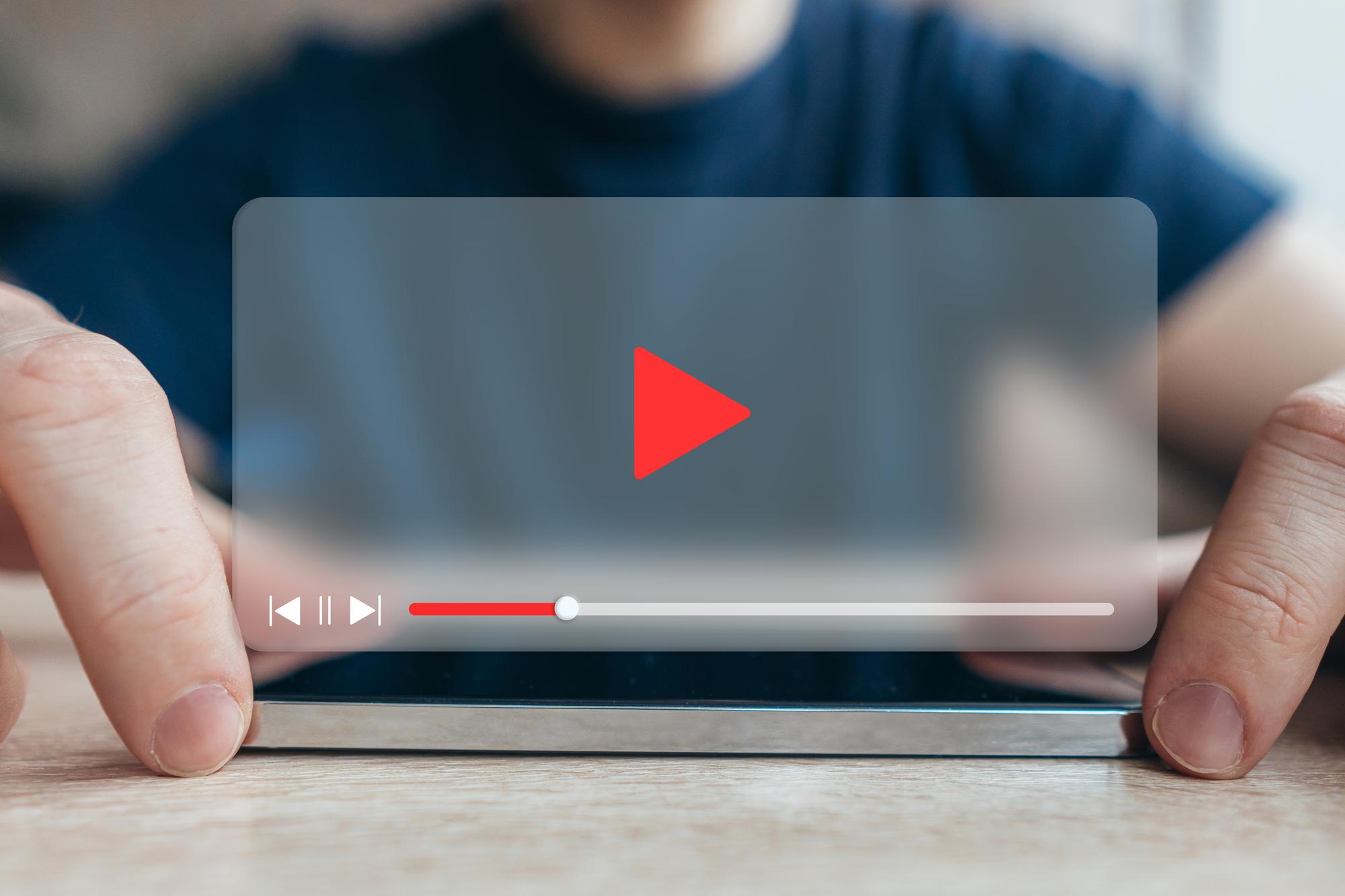Using RAW file formats has allowed consumers to use their cameras fully. NEF is one of these formats.
The scalability of these file formats has provided users with various functions, including the capacity to manage files and use them on many software systems. Nikon is a digital camera manufacturer that has been developing its NEF RAW file format.
This article aims to explain what a NEF file is and what other significant features this digital file type offers.
NEF Video File Standards
RAW image files are used to get and preserve the high quality of the photographs that are recorded by digital cameras. Companies like Nikon have developed specific RAW file formats for their digital cameras.
Such is the situation with NEF files, whose name stands for Nikon Electronic Format, a file format designed primarily for Nikon cameras.
As a RAW image file, NEF files carry the majority of information in the form of metadata about the picture acquired by the camera, which includes details such as the camera model, lens, and other image-specific information. Nikon invented the NEF file format to make their job more manageable and straightforward.
Every camera manufacturer has created its version of the RAW picture file format, aiming to provide customers with quality and consistency. The flexibility given by the NEF file format enables users to alter the image's parameters. NEF files are used for a similar purpose.
How to Play a NEF File
Once you understand what a NEF file is, it's time to investigate the platforms that may be used to view NEF video files on your computer. There are built-in options that support certain file types.
To make your job simpler and easier, this article also provides information on how to read NEF files using alternative software:
Integrated Options
Microsoft Photos
Microsoft Photos is the first native application that may be considered for opening NEF files on your device.
The tool's primary purpose is not to give users a means to view images or movies, but it does provide additional features, such as altering and organizing these media assets. In addition to the choices for regulating the flow of photographs and movies, users may access additional information on the RAW file type.
Apple Preview
For Mac users, managing their NEF video files across the device has never been so simple, thanks to Apple Preview.
Preview is one of the greatest built-in solutions on the market since its user interface is tidy and covers substantial amounts of needs, unlike other programs.
From supporting necessary files to complicated image files such as NEF, users may inspect and modify the appearance of their image or video files as needed.
Downloadable Program
Photoshop
People query working with software that gives expert knowledge in handling and preserving camera RAW picture files rather than relying on built-in features. Adobe Photoshop includes several options for managing the quality of the NEF file format, making it suitable for NEF file holders.
Photoshop is ideal for various tasks, including altering colors within a picture, adding text, and correcting defects within the image file format.
Users must remember to install the "Camera RAW" plug-in for NEF files in Photoshop for the files to open on the specified platform. Make professional adjustments using software such as Adobe Photoshop.
IrfanView
IrfanView is a well-known image and video editor that offers a vast array of capabilities for managing files in the NEF format. To learn more about the NEF file format and what it represents, you should maintain IrfanView on your computer for a richer and more comprehensive look at the picture or video file. In addition to being quick and compact for consumers, the application is free to use.
However, IrfanView certainly seems ideal for reviewing the RAW NEF file over it since it offers Unicode compatibility and a multilingual platform for users. Its editing and organizing capabilities make it a valuable resource for its users.
Positives and Negatives of Utilizing NEF Video File
The following pros and drawbacks are intended to help users choose whether or not they should consider NEF files.
Advantages
With a RAW picture file format in your possession, it is feasible to perform any modifications to your file without significantly degrading its quality.
After completing the shot with your camera, you may make color tweaks, white balance adjustments, and exposure adjustments using the appropriate tool.
Since the makers' specialized software fully supports them, they can be handled flawlessly.
Perform color adjustments, chromatic aberration removal, and noise reduction on the whole picture file.
Disadvantages
The file size of the NEF file is exceptionally huge, requiring a significant amount of storage space on the device. In addition, it often takes longer to load throughout the device due to its big size.
RAW files, such as NEF, perform poorly in poor lighting conditions, rendering them unusable as a file format.